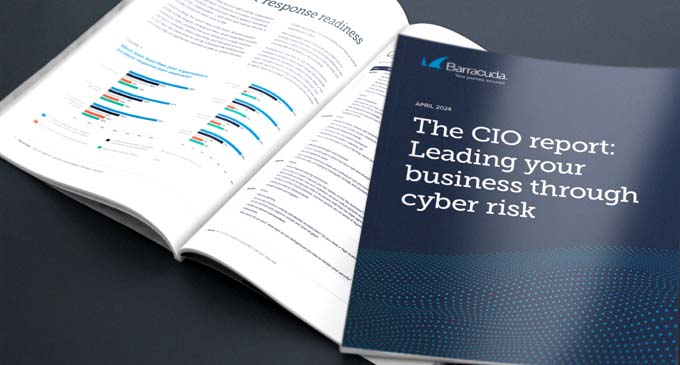Five tips for minimizing cyber threats during the vacation season
In times of extensive digitalization and networking, it is also important to handle your own digital security responsibly during a vacation or trip.

A study by Keeper confirms that many users of computers, tablets or mobile devices have not yet established sufficient protection for their passwords to ensure digital access to sensitive private and business applications and data. Worldwide, 64 percent of respondents use either weak passwords or variations of passwords to protect their online accounts. At the same time, 80 percent of data breaches are due to compromised login credentials. Keeper provides helpful tips for maintaining digital security while traveling and in unprotected environments - because the upcoming Easter, Whitsun and summer vacations are also peak season for cyber criminals.
Wanderlust instead of cyber frustration
According to a recent study by the Foundation for Future Studies, the desire to travel continues to increase: more than six out of ten respondents are already planning their next vacation and the frequency of travel has now reached the pre-corona level of 61% and is even three percentage points above the previous year's level. Regardless of the reason for traveling, the security of online accounts, personal and financial data is always of great importance. Seemingly harmless habits such as poor passwords, saving passwords in insecure documents or tools or posting a travel destination on social media can lead to sensitive information or important account data being attacked by skilled cyber criminals.
These five cyber security tips will help protect you from cyber attacks:
Device safety comes first
All electronic devices must be equipped with the latest security updates and patches. Pay attention to important notifications and install updates as soon as possible. The easiest way to do this is to activate the automatic update function. Software updates not only improve existing functions, fix bugs and improve performance, but also close security gaps and add new security measures - which is why they are an important part of a security strategy.
Best possible protection for online accounts
You should set unique passwords that are at least 16 characters long, do not contain common words, patterns or consecutive numbers, but consist of upper and lower case letters, numbers and special characters. The security of an account can also be significantly improved by using two-factor authentication (2FA). This additional layer of protection ensures that unauthorized access is prevented even if the password is compromised. A password manager makes things easier at this point. It can create, save and automatically fill in secure passwords.
VPN first - avoid public charging stations and Wi-Fi
You should avoid public USB charging stations to prevent juicejacking attacks. This is because cyber criminals can load malware onto these charging stations and use it to access other people's devices. In addition, the automatic connection of WLAN and Bluetooth connections should be switched off and public WLAN networks should be avoided because they are usually unsecured and vulnerable to attacks. Instead, use your phone's hotspot function and use a virtual private network (VPN) to encrypt the connection and protect yourself from cyber threats when accessing accounts from different locations.
Mindful use of social media
You should be careful when using social media and not post travel plans and vacation information. Disclosing your location in real time makes you a target for cyberattacks and physical crime. Not only are you revealing your location and personal details, you are also alerting thieves to the fact that you are not at home. It's best to only share this information with trusted contacts and only post travel details when you return home.
For emergencies: Set up access to important documents
The risk of important financial, ID and other documents being lost or stolen is particularly high when traveling. Travelers should therefore make backup copies of important cards and documents and upload them to a secure password manager. Alternatively, an encrypted service such as One Time Share can be used to securely pass on important information to a family member or a trusted person so that they can access it in an emergency.
"With cybercrime ever-present and everywhere, implementing robust cybersecurity practices while traveling is essential," says Darren Guccione, CEO and co-founder of Keeper. "That's why we believe it's important to give people tools to increase their digital resilience. With a secure password manager, travelers can look forward to a carefree and secure travel experience."
Source: www.keepersecurity.com